How to Conduct an Arizona Business Entity Search
To perform an Arizona business search, use the Arizona Corporation Commission’s online database, searching by name or entity ID. This search can reveal crucial information about a business’s status and history in Arizona.

You can use the Arizona business entity search to research the detailed filing history of any registered entity or to check the availability of a business name prior to registration. Unlike most states, Arizona has two different websites for business searches: one for Arizona corporations and limited liability companies (Arizona LLC) and one for partnerships, trade names, and trademarks.
You can access the search tool for corporations and LLCs on the Arizona Corporation Commission website, while the tool for partnerships, trade names, and trademarks is on the Arizona Secretary of State’s website. As it turns out, the Arizona Secretary of State’s search also includes info about LLCs and corporations, while the Arizona Corporation Commission search has details about partnerships and trade names. That said, the available information (and how that info is presented) varies between the two tools.
Let’s walk through these two tools and see what each one has to offer.
Arizona Secretary of State Contact Information
| Mailing Address: 1700 W Washington St, Fl 7 Phoenix AZ 85007 | Telephone (Business Services): 602-542-6187 |
| Telephone (Main): 602-542-4285 | Website: https://azsos.gov/ |
Search for an Arizona corporation or LLC
First, you can select from three options in the top drop-down menu on the Arizona Corporation Commission website, depending on how you want the search to function. “Starts With” will search for all Arizona businesses whose names begin with the phrase you type in. “Contains” expands the search to include all business entity names that include the phrase, while “Exact Match” narrows search results to only include identical entries.
Next, you can enter search criteria into one of the four fields below the drop-down menu, each of which conducts a different type of search. You can type in the entity name, the statutory agent name, the principal name, or the entity ID number.
Finally, the tool provides four ways to filter your results — you can bypass the filters entirely, use all four filters, or anything in between. You can filter by entity type (domestic or foreign), entity status (active, inactive, or both), and the entity’s home county in Arizona. The other filter — name type — has eight different options: true name, true name plus identifier, fictitious name, reserved name, former name, registered name, current name, and all of the above.

At the bottom of the tool, you’ll find another three options. There’s a standard “Search” button, and a separate “Name Availability Check” button you can use to verify whether your desired name for a new business is already in use or not. Finally, there’s a “Reset” button that clears all fields and menus to restore the search tool to its original state.
Once you make your selections from the drop-down menus and enter search criteria into the empty fields, it’s time for the Arizona Corporation Commission tool to generate your results. If you’re using the search as a name availability checker, and your desired name is indeed available, the results screen will be a simple pop-up window that reads “The name is available.” If it isn’t, you’ll see a pop-up window reading “The entity name is not available.”
If you’re using it as a search tool to find out more information about existing businesses, your results screen will display all businesses with names that match your search criteria, along with the entity ID number, entity type, statutory agent name, and formation county for each one.

Clicking on any of the business names in that list provides a wealth of related information about the entity, its statutory agent, and its principals.

Search for an Arizona partnership, trade name, or trademark
The Arizona Secretary of State search tool for partnerships, trade names, and trademarks works quite differently than the one for LLCs and corporations. There are three fields in this search, and you can only fill out one of them at a time.

If you know the partnership name, trade name, or trademark you’re searching for, you can enter it in the top box. Or, you can enter the filing number or the name of the entity’s owner or statutory agent. The next page only shows the filing number, business name, and entity type for each result. As you can see, the partnership, trade name, and trademark search also includes results for LLCs and corporations.
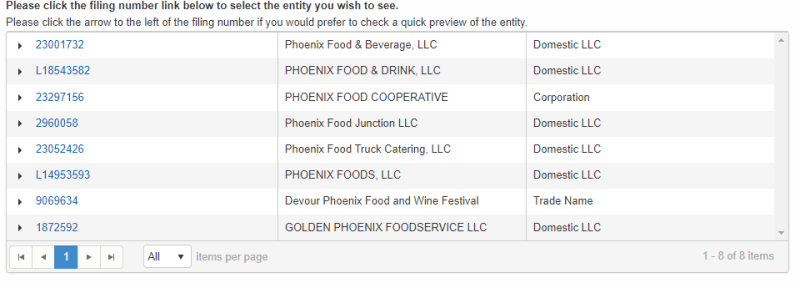
Click on the filing number if you want more information about any of the results. The following screen provides quite a bit of specific info, including its business address, mailing address, phone number, nature of business, and information about who registered the business and when.
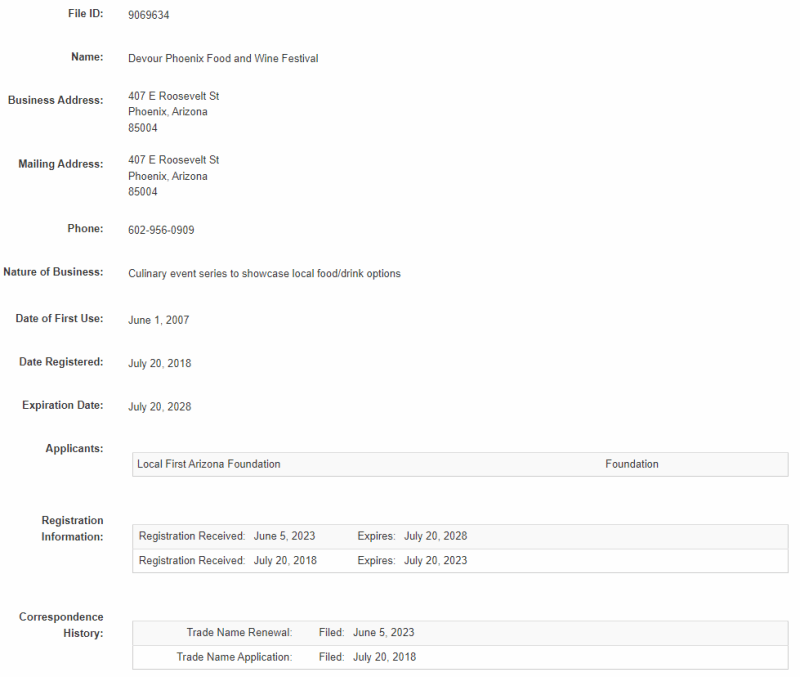
Arizona Business Resources
Conduct an Entity Search in Your State
Disclaimer: The content on this page is for information purposes only and does not constitute legal, tax, or accounting advice. If you have specific questions about any of these topics, seek the counsel of a licensed professional.
Let's Get Started


