Georgia Business Entity Search: Complete Guide (2025)
To perform a Georgia business search, use the Georgia Corporations Division’s online search tool, searching by business name or control number. This search provides essential information about a company’s status and history in Georgia.

In today’s fast-paced business environment, having access to accurate and up-to-date company information is crucial for making informed decisions. The Georgia business search, provided by the Georgia Corporations Division, is a powerful tool designed to meet this need. This article guides you through the process of utilizing this limited liability company (GeorgIa LLC), limited partnership (LP), or corporation search, highlighting its key features and the types of information you can obtain. Whether you’re an entrepreneur, investor, or simply interested in the business dynamics of Georgia, this search tool offers valuable insights into the state’s corporate entities.
From uncovering a company’s legal standing to understanding its business history, the Georgia Secretary of State business search is an essential resource for anyone navigating the business landscape of the Peach State. You can use it to find companies of any business type, including limited liability companies, limited partnerships, corporation, and more. It’s also useful to determine if your desired name is available for a new business. Join us as we examine the functionalities of this indispensable tool and how it can be leveraged to gain a deeper understanding of Georgia’s business world.
Georgia Secretary of State Contact Information
| Address: 214 State Capitol Atlanta, Georgia 30334 | Office Hours: Mon – Fri 8:00 – 5:30 |
| Telephone: 404-656-2881 | Website: https://sos.ga.gov/ |
Search Georgia business entities by name
The most common way to search for a business entity is by name. To begin the process, visit the Georgia Corporations Division’s business search page, enter the name of the business into the appropriate field, and click the “Search” button.
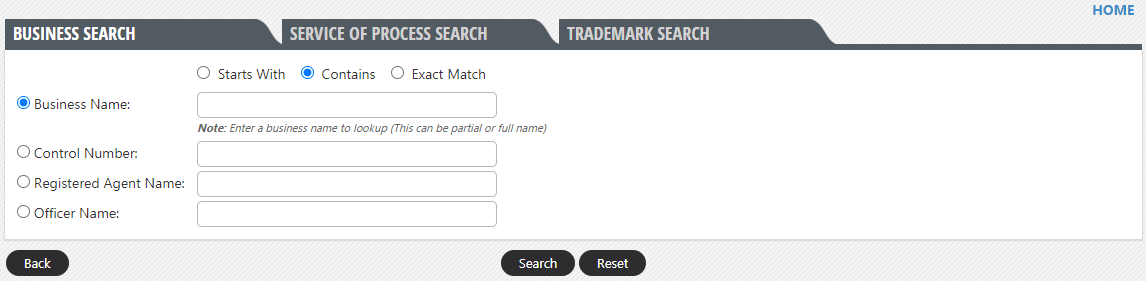
The results page lists all of the businesses registered in Georgia that match your query. On this screen, you can see the business name, control number, entity type, principal office address, registered agent name, and current status of each result. Clicking on the name will reveal further details about the company.
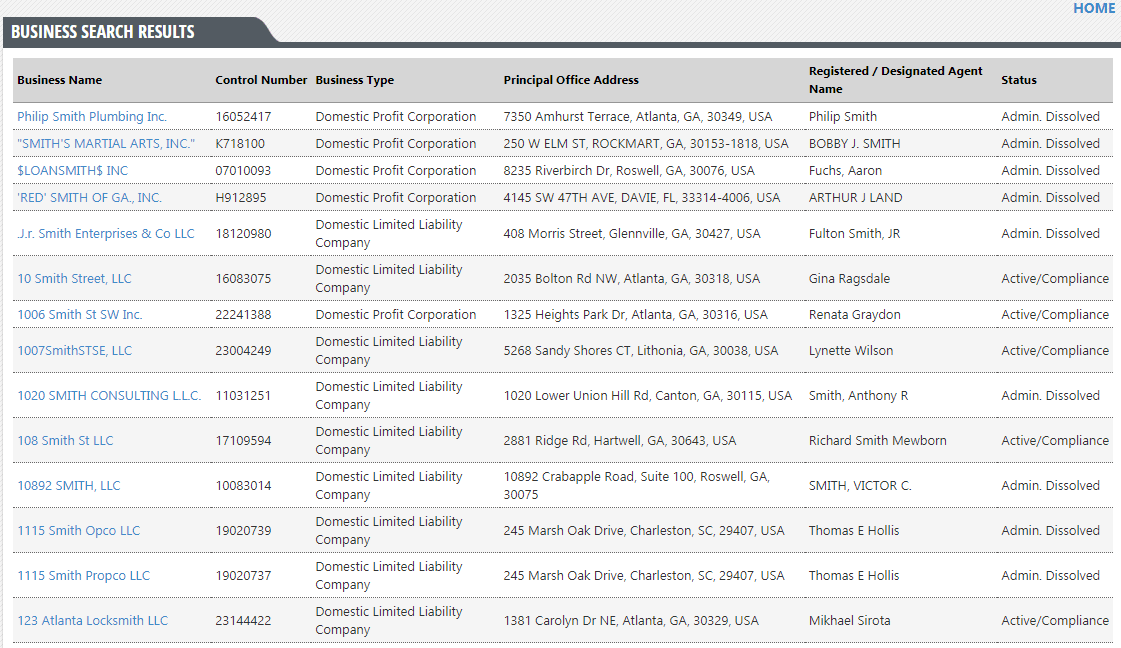
On the next screen, you can access detailed information about the business. This page lists the business name, entity type, NAICS code and subcode, principal office address, formation state, control number, current business status, formation date, most recent annual registration year, and registered agent name and address.
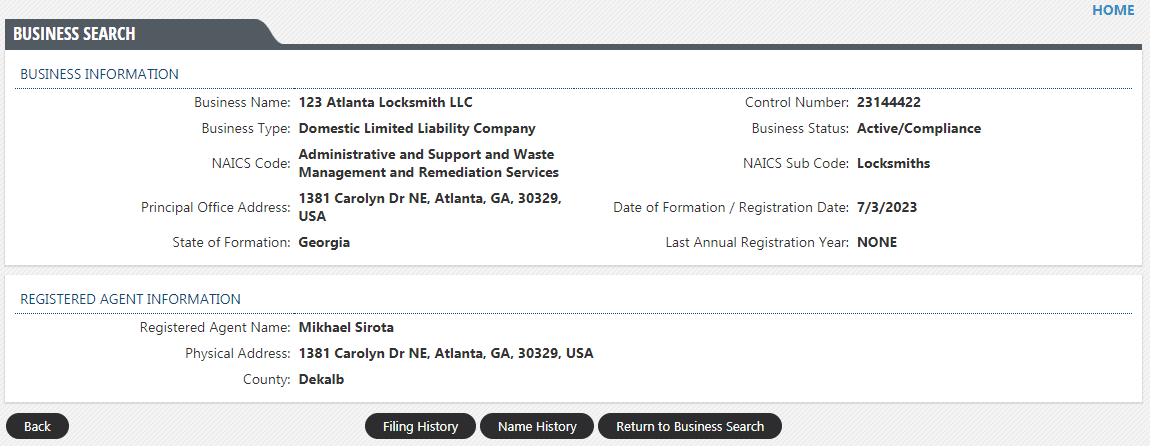
At the bottom of the page, you’ll also see links to the company’s filing history and name history. The filing history includes any documents filed with the Georgia Secretary of State regarding that business, including formation documents and annual registrations. Meanwhile, the name history lets you know if the business has changed its name over the years, or whether it has any doing business as Georgia DBA names.
Search Georgia businesses by control number
If you know the company’s Georgia control number, you can do a refined search that should only produce one result. Simply type the number into the corresponding box and click the “Search” button.
You should see only one search result for each number. Clicking on the name of the business will present you with additional information, such as the filing history and name history of the company in question.
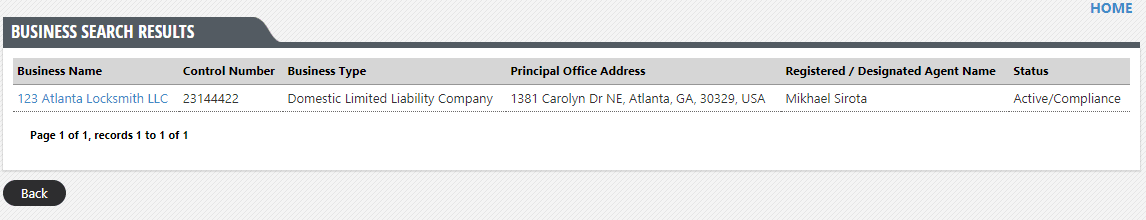
Search Georgia businesses by registered agent or officer name
If you know the registered agent’s name or the name of an officer of the company, you can search for that business’s information using either one of those pieces of data. Enter all or part of the agent/officer’s name into the respective fields and click “Search” to view results on the state website.
Using the Georgia Service of Process Search
The Georgia Secretary of State also allows you to use the corporation search to find service of process filings for any domestic or foreign entity operating in the state. You can search by defendant name, plaintiff name, civil action number, or control number. In addition, you can filter the search to include results that start with or contain your search terms, or solely for exact matches.
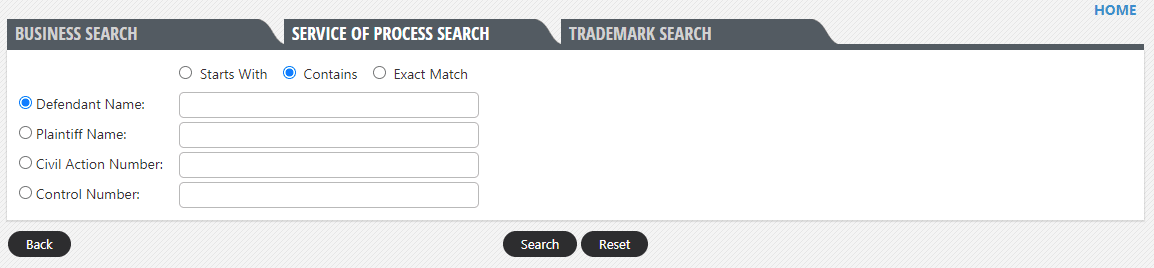
On the results page, you can see the defendant name, plaintiff name, control number, filing type, case name, civil action number, county court, and statutory authority for each service of process filing that fits your search terms.
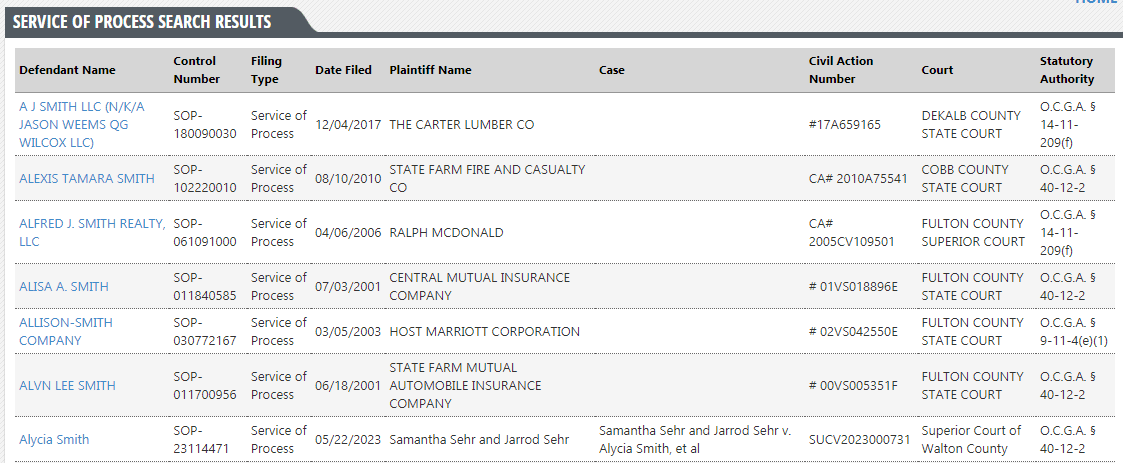
Using the Georgia Trademark Search
Finally, the Georgia Secretary of State also allows you to search all trademarks registered in the state. You can search the Georgia Secretary of State’s trademark database by registration number, trademark name, registrant name, class of goods/services, identification of goods/services, or trademark description. Like the other search options, you can use the trademark search to start with or contain the terms you input, or you can search for exact matches only.
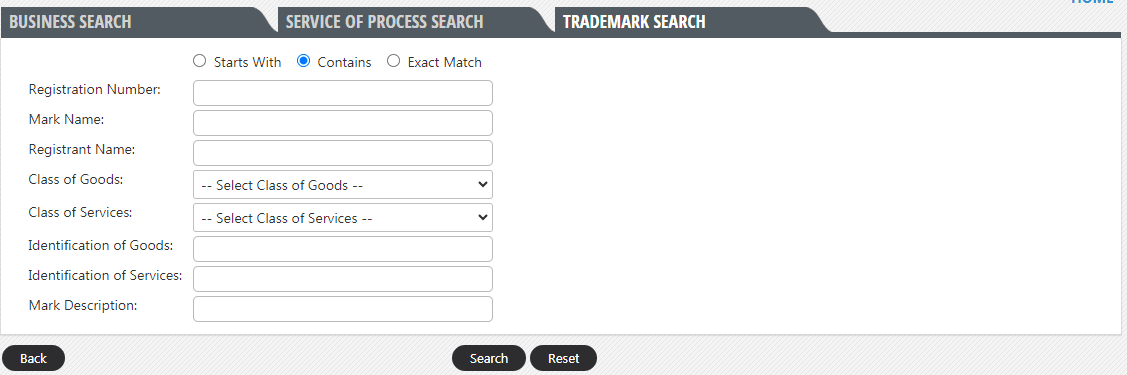
On the next screen, you’ll see the trademark name, mark type, registration number, class, status, and registrant name for each result. Clicking on the mark name will provide you with some more details about the company’s goods and/or services.
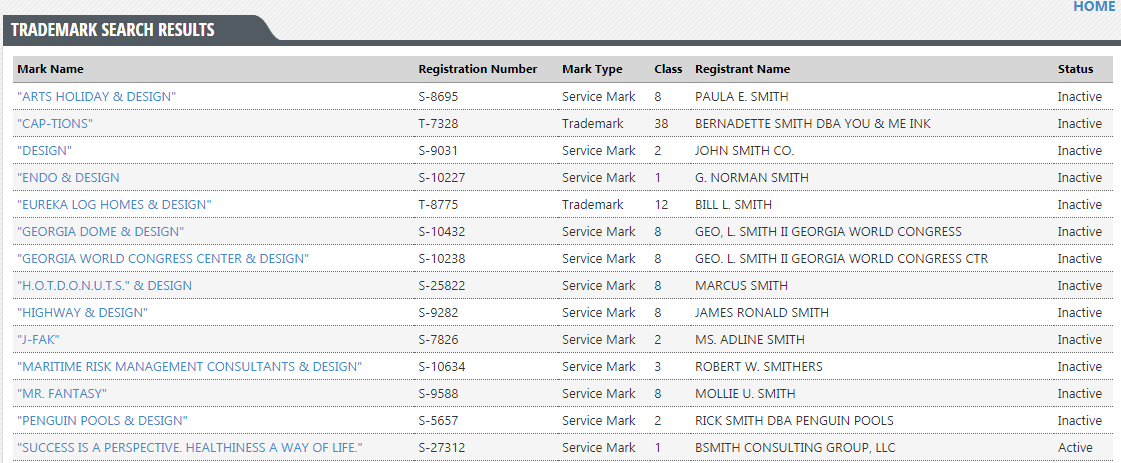
Georgia Business Resources
Conduct an Entity Search in Your State
Disclaimer: The content on this page is for information purposes only and does not constitute legal, tax, or accounting advice. If you have specific questions about any of these topics, seek the counsel of a licensed professional.
Let's Get Started


