How to Conduct an Idaho Business Entity Search
To perform an Idaho business entity search, access the Idaho Secretary of State’s online tool, searching by business name or entity number. This search reveals important details about a company’s legal status and history in Idaho.

The Idaho business entity search tool, provided by the Idaho Secretary of State, provides a straightforward and efficient means to obtain detailed information about business entities registered in the state. This article guides readers through the nuances of this search tool, highlighting its importance for entrepreneurs, investors, and researchers interested in Idaho’s business landscape. Whether it’s verifying the status of a potential partner company, exploring investment opportunities, performing a business name search for a new business entity, or simply gaining a better understanding of the business environment in Idaho, this tool offers a wealth of information.
From basics like registration details to more complex data on a company’s history and compliance, the Idaho business entity search is a key resource for anyone looking to engage with or understand the business dynamics of the Gem State. You can use this free tool to discover details about Idaho limited liability companies (Idaho LLCs), Idaho corporations, limited partnerships, and more. Join us as we explore how to use this essential tool based on your chosen search criteria.
Idaho Secretary of State Contact Information
| Mailing Address: P.O. Box 83720 Boise, ID 83720-0080 | Physical Address: 450 N. 4th Street Boise, ID 83702 |
| Telephone: (208) 334-2301 | Website: https://sos.idaho.gov/ |
Search by name
Searching by business name in the Idaho business entity search reveals details about existing businesses and helps you determine the availability of your desired name for a new business. The first step in this process is entering the name into the empty field on the Idaho Secretary of State’s website and choosing whether you’d like to search for names that start with or contain the phrase you enter.
Then, you can choose to filter the search to only include active business entities, and you can also refine it based on when the entity filed its formation paperwork. Once you’re ready to execute your online business search, simply click “Search.”
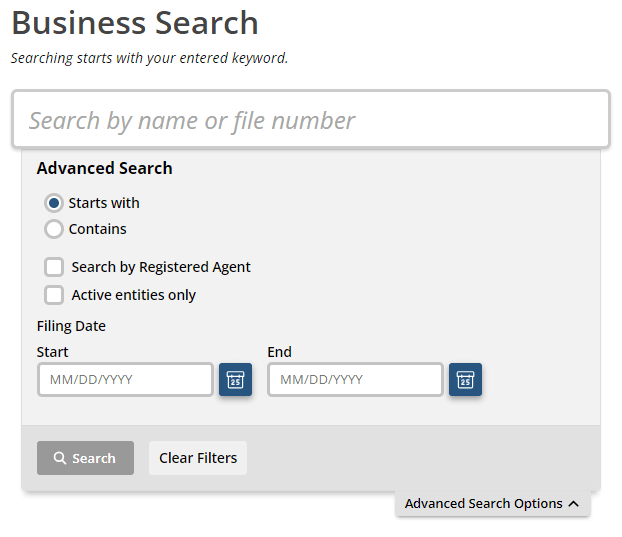
The search results page on the state website provides several pieces of information about each company that matches your query: its business name, filing number, entity type (limited liability company, corporation, etc.), current status, filing date, and registered agent.
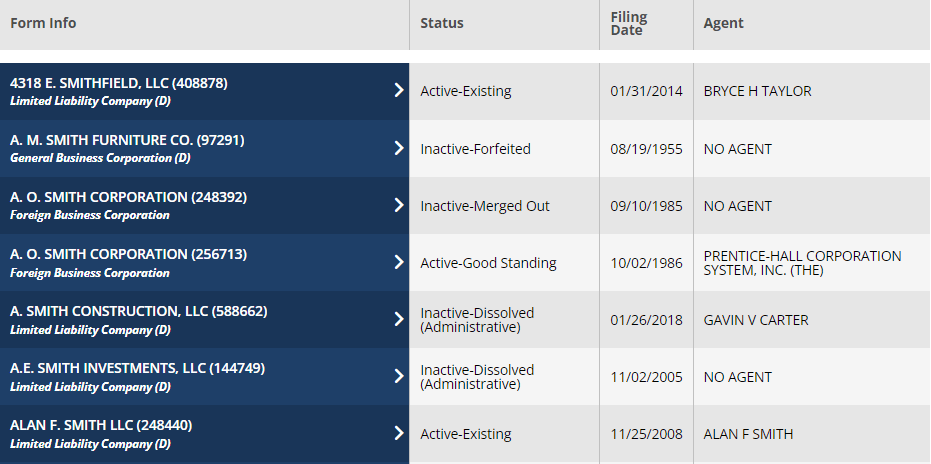
Clicking on any of the individual Idaho businesses in this list will reveal a tab on the right side of the page showing additional details about your chosen business entity, including its formation state, term of duration, principal address, mailing address, annual report due date, and registered agent address. You can also request a Idaho certificate of existence from this tab, and there’s a link at the bottom that takes you to the entity’s filing history.
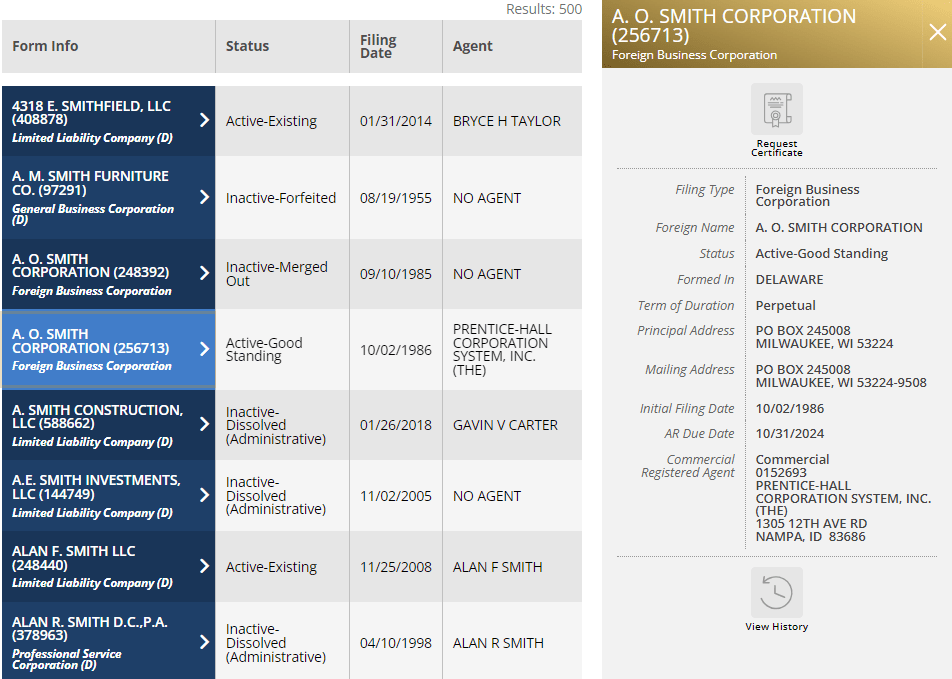
The filing history page lists the documents filed by the entity throughout its life cycle in Idaho. This page includes links to the company’s formation documents, amendments, annual reports, registered agent changes, and more. Simply click on any of the links to see an expanded view of that filing.
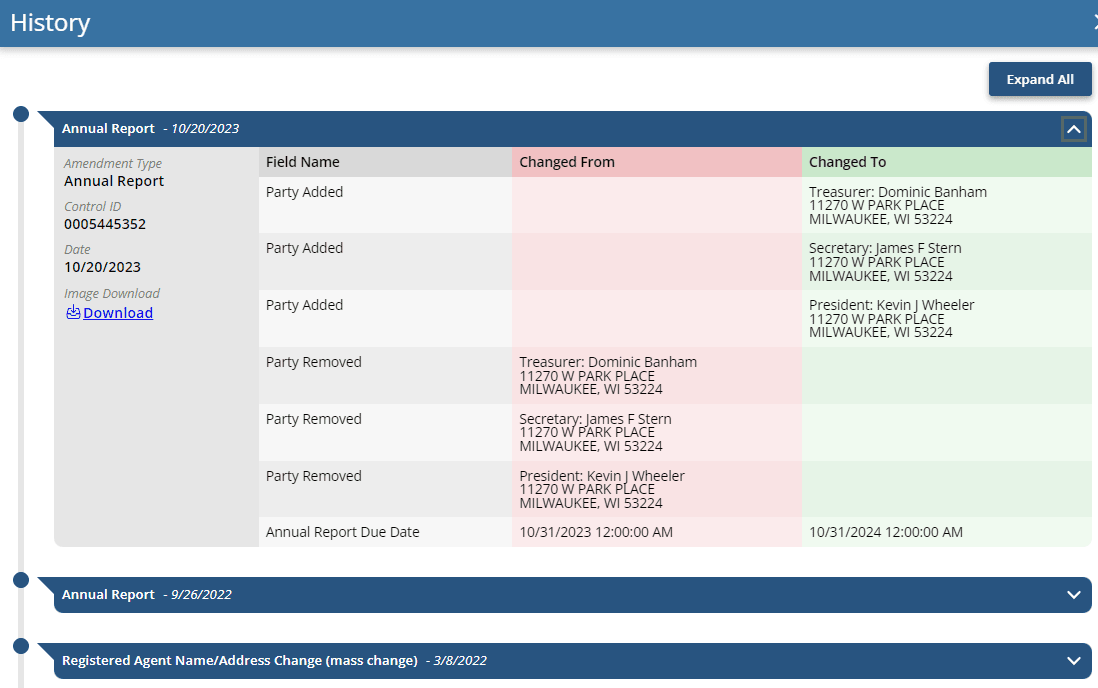
The detailed view of a specific filing includes more details, such as the document’s filing number and an extensive overview of the changes made to the business structure, such as new owners or a new registered agent. You’ll also find a link to download a scanned image of the filed document.
Search by filing number
The Idaho business search also provides a couple of advanced search options. If you know the filing number of the entity, you can enter it in the Idaho business search instead of a business name. Enter the filing number and click “Search.” From there, if you’ve entered the file number correctly, you should see only one option on the results page. Click on the heading of this box to view all the information on file for that business entity.
Search by registered agent information
You can also use the Idaho Secretary of State’s business entity search to find businesses represented by a specific registered agent. Simply click the “Search by Registered Agent” box in the search tool and type either part or all of the agent’s name into the empty field. Then, click the “Search” button to view the results page. Both the page listing the search results and the tabs to view detailed information are the same as the examples we provided earlier in this article.
Idaho Business Resources
Conduct an Entity Search in Your State
Disclaimer: The content on this page is for information purposes only and does not constitute legal, tax, or accounting advice. If you have specific questions about any of these topics, seek the counsel of a licensed professional.
Let's Get Started


