How to Conduct an Illinois Business Entity Search
To perform an Illinois business search, use the Illinois Secretary of State’s website, searching by corporation or LLC name. This search can provide key information about a company’s status and history in Illinois.

Understanding the corporate landscape of Illinois requires the right tools, and the Illinois business search, provided by the Illinois Secretary of State, is one such essential resource. In this article, we’ll explore the intricacies and benefits of using the Illinois business search tool, a vital asset for anyone seeking detailed information about corporations, limited liability companies (LLCs), or other entities in the state. Whether you’re a budding entrepreneur, a seasoned investor, or a business researcher, this tool offers a gateway to comprehensive data on the status, history, and compliance of Illinois-based companies.
From Chicago’s bustling business hubs to the quieter economic scenes in rural areas, the Illinois economy is diverse and robust. This search tool provides a window into this world, offering insights that can guide decision-making, foster connections, and uncover opportunities in the state’s vibrant business community. Join us as we discuss how to navigate and utilize the Illinois business search to its fullest potential, unlocking valuable information that shapes business strategy and understanding in Illinois.
Illinois Secretary of State Contact Information
| Springfield Address: 213 State Capitol Springfield, IL 62756 | Chicago Address: 115 S. LaSalle St., Ste. 300 Chicago, IL 60603 |
| Telephone: 800-252-8980 (toll free in Illinois) 217-785-3000 (outside Illinois) | Website: https://www.ilsos.gov/ |
Search by name
The most common method of using the Illinois Secretary of State’s entity search is as a business name search. Perhaps you’re checking name availability before starting a business, acquiring a business bank account, and locking in social media handles. Or, maybe you need details about an existing business entity registered in the state.
The Illinois corporation search will search the phrase you input in the “Search for” box amongst all corporations, not-for-profit corporations, limited partnerships, Illionis LLCs, and limited liability partnerships in the state.
Simply type in the phrase you’re looking for and hit “Submit” — the Illinois business entity search tool will scan all registered business names for a potential match. You can also check the “Partial Word” box to include entities that only match part of your search phrase.
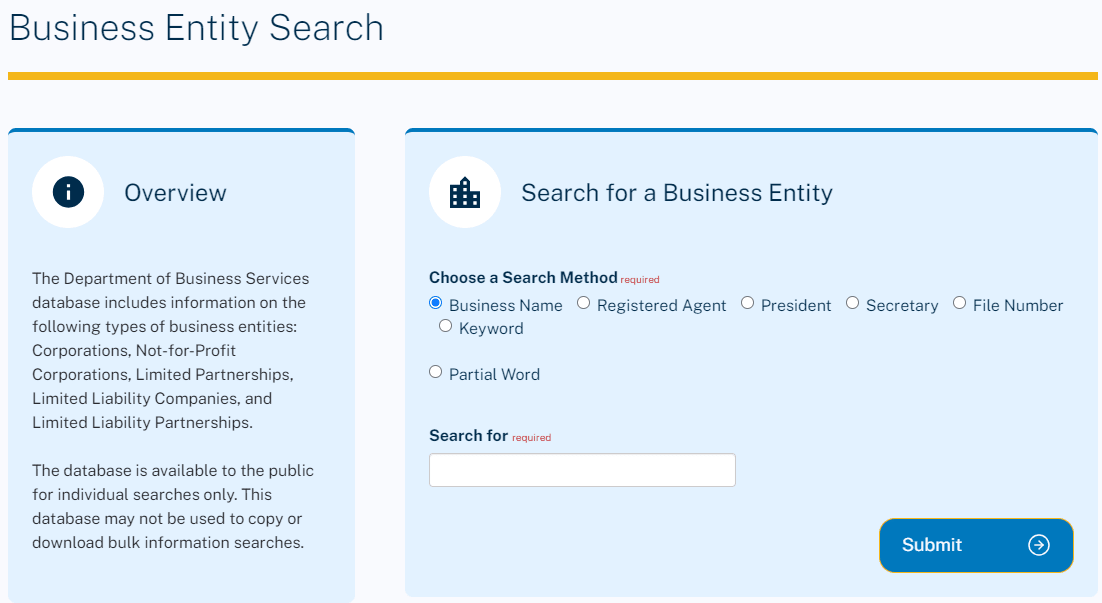
The results screen is up next, and it includes each matching entity’s file number, entity type (limited liability company, corporation, limited partnership, etc.), company name, current status, registered effective date, and registered agent name. Clicking on any company’s name will bring up another screen with more detailed information.
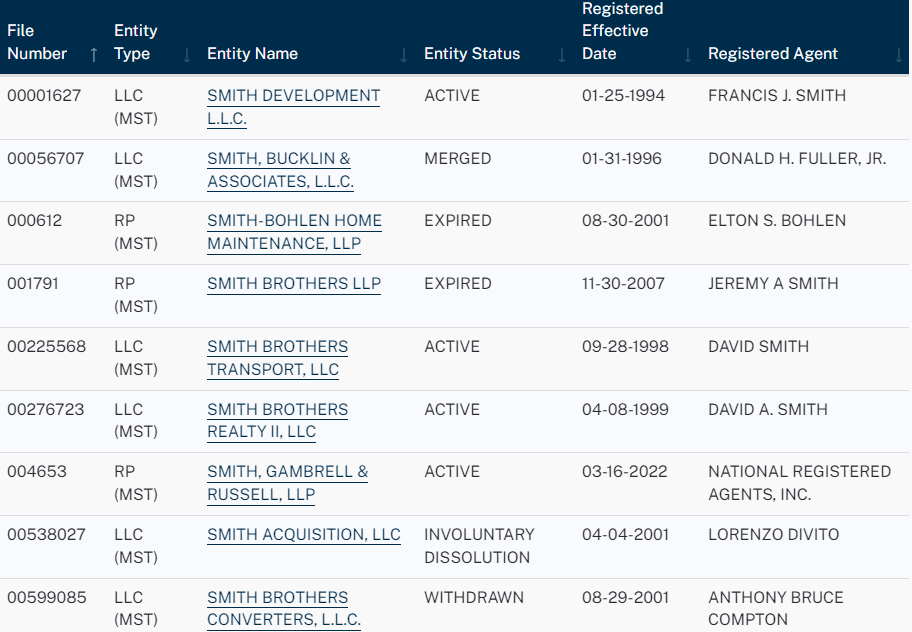
The following screen has two sections, starting with “Entity Information.” This section expands on the details from the results page, adding the company’s principal address, formation jurisdiction, duration, annual report filing date, registered agent address, and the date the current agent was appointed.
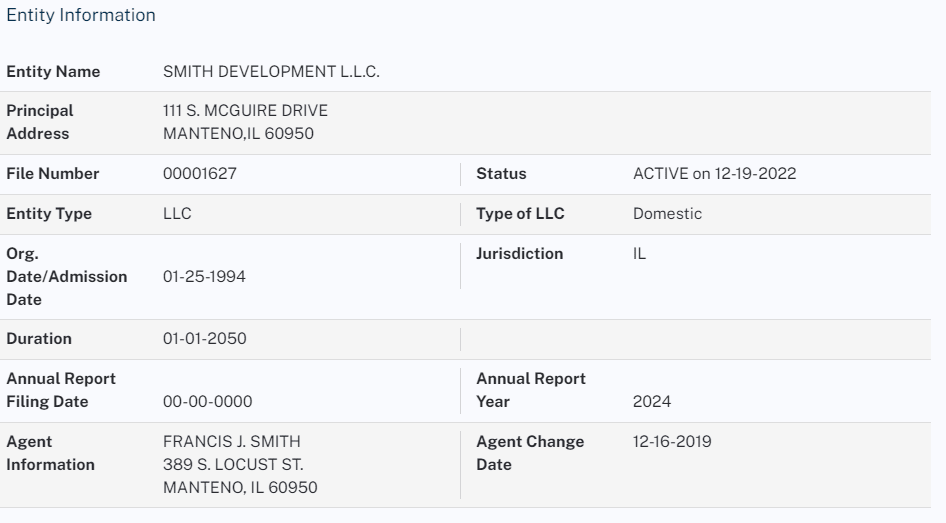
Below the “Entity Information” section, you’ll see the “Services and More Information” section, which has six tabs at the top. The first tab is “Available Services,” which gives users the ability to purchase a Certificate of Good Standing, file an annual report, file an amendment, register a doing business as (Illinois DBA) name, or change the entity’s registered agent or registered office.
The second tab, “Managers,” lists the name and address of each managing owner. The third tab, “Old Name,” lists any previous names under which the entity conducted business. Next up is the “Assumed Name” tab, where you’ll find info about any DBA names and whether they’re active or inactive.
Then, there’s a tab that’s exclusive to LLCs: “Series Name.” This tab only applies to Illinois series LLCs, and it displays the name of the company’s parent LLC. Finally, the “File History” tab shows you the documents filed by the business throughout its existence, although we will note that it only displays documents filed online.
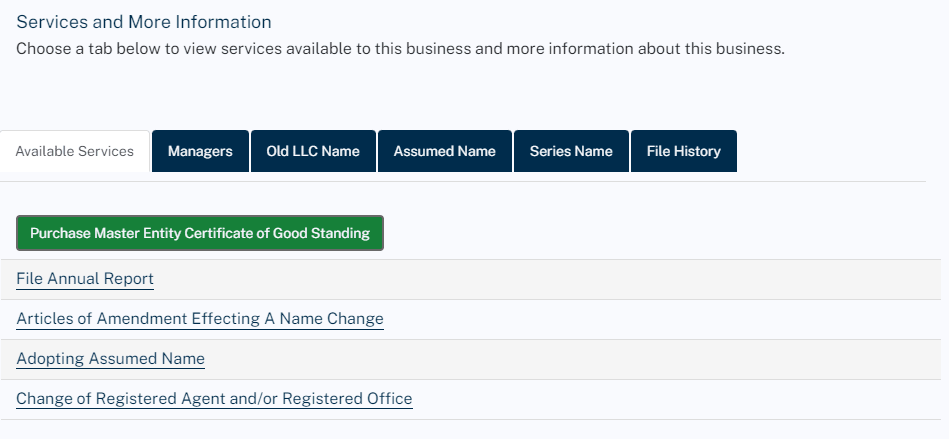
Search by registered agent, president, or secretary
You can also search the Illinois business entity database using the name of the company’s registered agent, president, or secretary. Simply type the name (either the individual’s full name or part of it) into the empty field, check the box aligning with their role in the business, and click “Submit.”
The search results page looks the same as the one we shared earlier, with the only exception being the name of the agent, president, or secretary in the right-hand column. Click on any of the business names on this page to see more detailed information about the entity.
Search by file number or keyword
There are two more ways you can search the Illinois Secretary of State’s database for business entities: by file number or keyword. Searching by file number is the most refined method for searching the state website, as it will only return one search result if you enter the number correctly.
You can also search by phrase. Limited liability company and corporation search functions extend to the use of keywords, not just the entity’s full business name. Simply check the “Keyword” box on the Illinois Secretary of State website, enter your search terms, and click “Submit” to start your search.
Illinois Business Resources
Conduct an Entity Search in Your State
Disclaimer: The content on this page is for information purposes only and does not constitute legal, tax, or accounting advice. If you have specific questions about any of these topics, seek the counsel of a licensed professional.
Let's Get Started


