How to Conduct a Nevada Business Entity Search
Check out our guide on searching the Nevada Secretary of State site.

This tutorial has been created to guide individuals through the process of performing a business entity search in Nevada. This function is used primarily for the purposes of reviewing the general information of a registered entity and to check the availability of a business name prior to registration of a corporation or LLC in Nevada. With the multiple search methods available, it will be possible to conduct an inquiry by business name, entity number, NV business ID, officer name, registered agent or associated business name. Scroll down to learn more.
Nevada Secretary of State Contact Information
| Physical Address: 101 N. Carson Street, Suite 3 Carson City, NV 89701 | Email: sosmail@sos.nv.gov |
| Telephone: (775) 684-5708 | Website: https://www.nvsos.gov/sos |
How to Search Nevada SOS by Entity Name
Step 1- Performing a search by entity name is a simple procedure that can be accomplished by first navigating to this website. From there, enter a business name into the entry field and click Search.
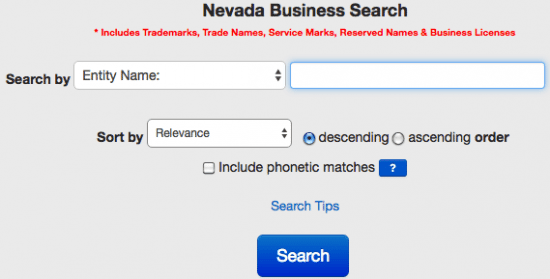
Step 2- The following page contains a list of names that match the metrics of your search. Scroll through the list until you’ve found the one you’re looking for and click on the business name to proceed.
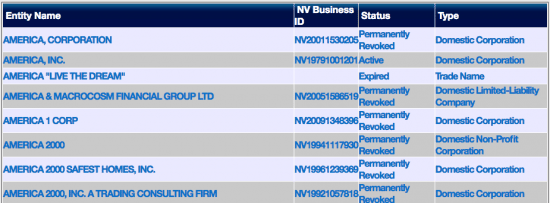
Step 3- This final page will provide you with all of the business information that has been made available to the public by the Secretary of State.
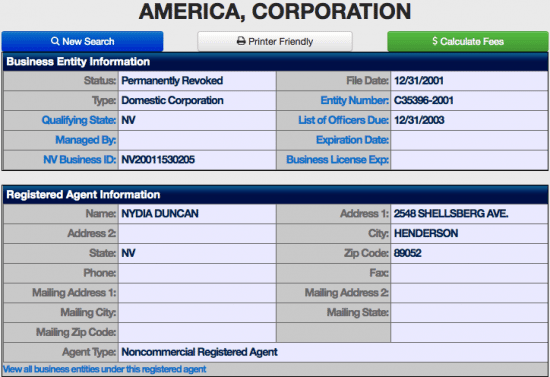
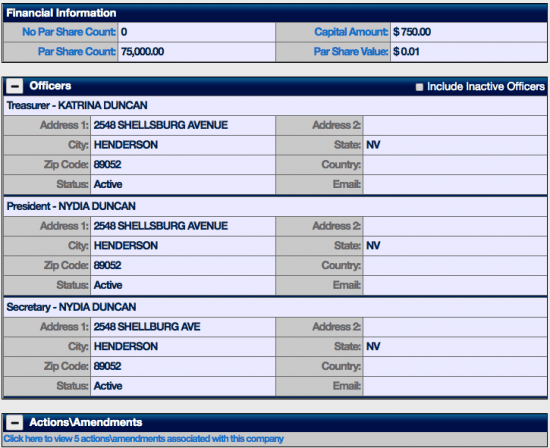
How to Search by Nevada Entity Number
Step 1- Begin by accessing the Nevada SOS website. Once there, use the drop-down menu to select the type of search you’d like to perform. Enter an entity number into the search bar and click Search to continue.
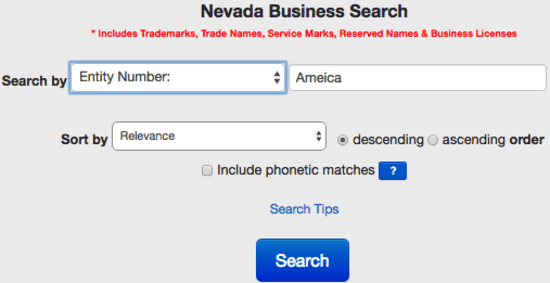
Step 2- The only results on the following page should be the entity represented by the number provided in the previous step. Click on the business name to proceed.

Step 3- This last page will provide you with some general business information, the name and address of the registered agent and all other details made public by the Secretary of State.
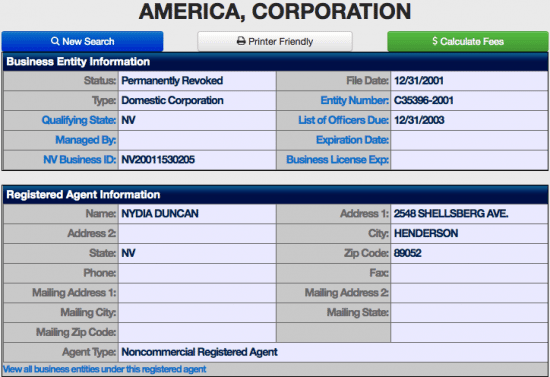
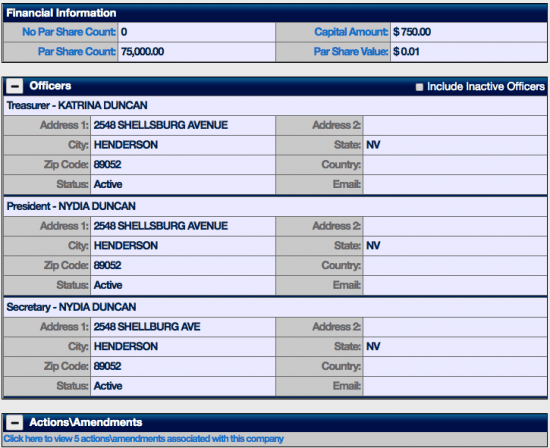
How to Search by NV Business ID
Step 1- To start, you will need to navigate to this website. Select the type of search to be performed by choosing one of the options from the drop-down menu. Continue by entering a NV business ID into the entry field and click Search.
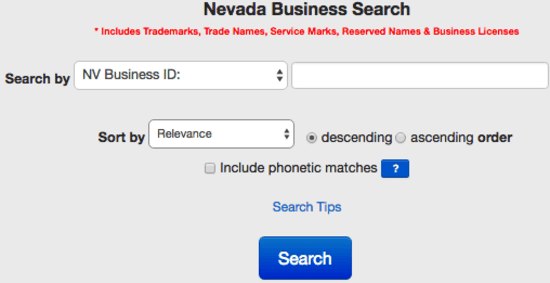
Step 2- The results displayed on the following page should be only that of the NV business ID provided in the previous step. Click on the business name to proceed.

Step 3- This last page will present you with some general business information, the names and addresses of each officer and any other details made available to the public by the Secretary of State.
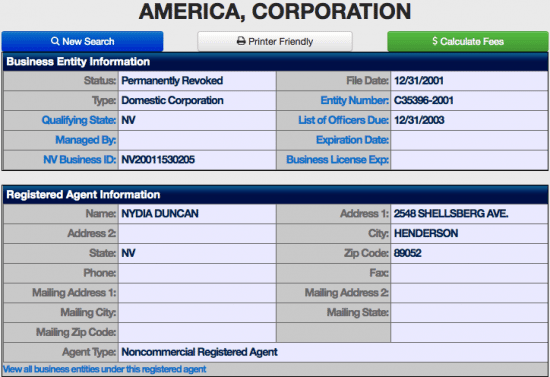
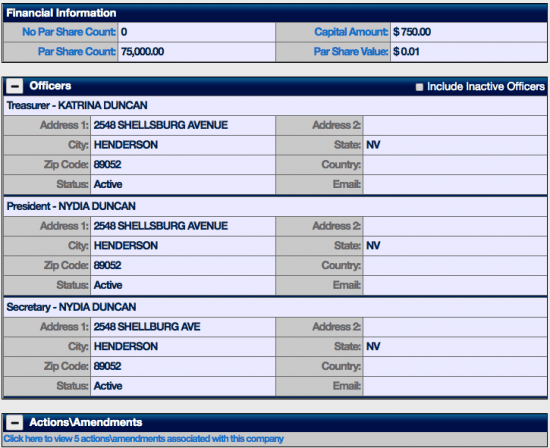
How to Search by Officer Name
Step 1- To search by officer name, navigating to this website. From there, use the drop-down menu to select the type of search you’d like to perform. Enter the first and last name of an officer and click Search.
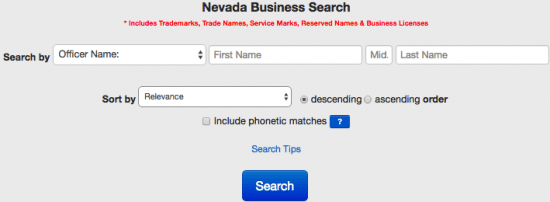
Step 2- The next page will provide you with a list of names that match the parameters of your search. Scroll through the names until you’ve landed on the one your looking for. Click on the business name to proceed.

Step 3- On this final page, you will be able to review the business entity information, registered agent details, the names and addresses of the officers and whatever else has been made available to the public by the Secretary of State.
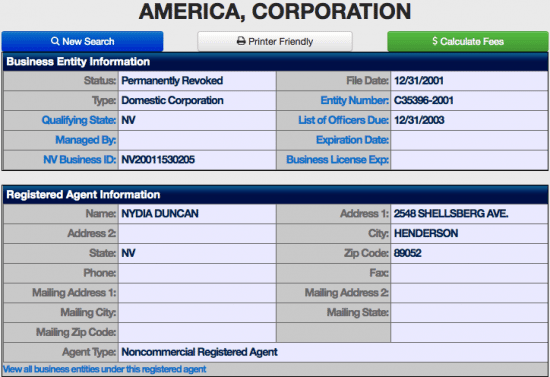
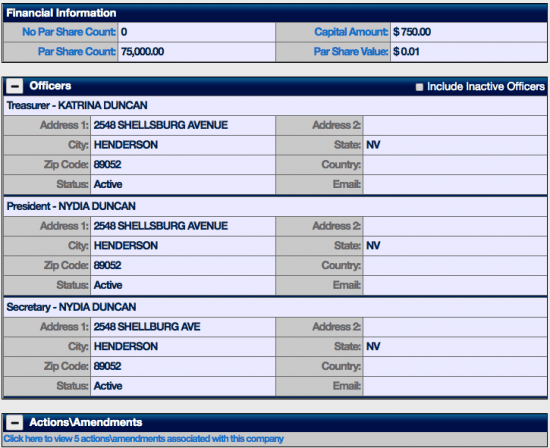
How to Search by Nevada Registered Agent
Step 1- To search by registered agent you will first need to navigate to this website. Once there, use the drop-down menu to choose your search method. Enter the agent’s name into the entry field and click Search.

Step 2- The following page will provide you with a list of names that contain the registered agents matching the name provided in the previous step. Scroll through the list of until you’ve found the registered agent you’re looking for and click on the agent’s name to proceed.
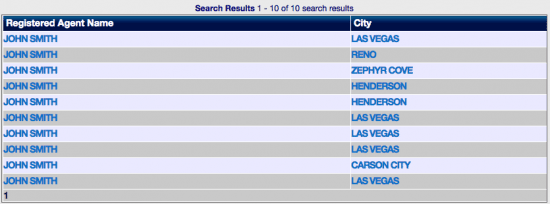
Step 3- This final page will provide you with the registered agent’s details.
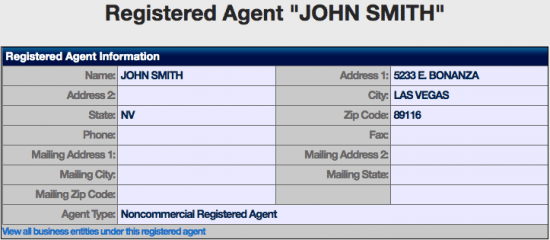
How to Search by Associated Business Name
Step 1- To perform a search by associated business name, you will need to first access this website. Once there, use the drop-down menu to specify the type of search you’d like to perform. Enter the associated business name into the search bar and click Search.
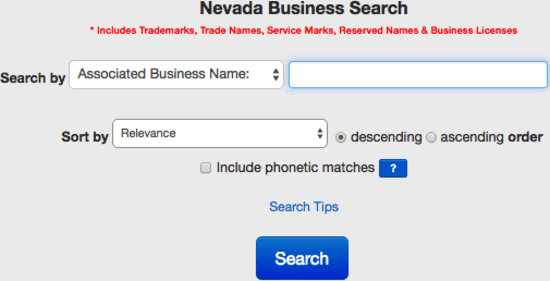
Step 2- The next page contains a list of names that match the contents of your search. Navigate through the list until you’ve found the entity you’d like to review and click on the business name to continue.

Step 3- On this last page, you will be able to review a list of business names that are associated with the name provided in Step 1.

How to Search for Name Availability
Step 1- Searching for name availability is a simple procedure that begins by navigating here. Enter a business name into the search bar and click Search to proceed.
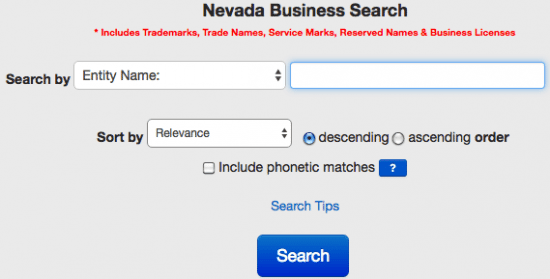
Step 2- The following page will give you an answer as to whether or not the business name is available. If no results are given then the name is available for use.
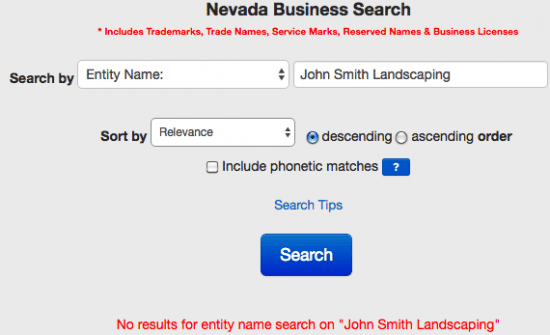
Start an LLC in Your State
When it comes to compliance, costs, and other factors, these are popular states for forming an LLC.
Conduct an Entity Search in Your State
Disclaimer: The content on this page is for information purposes only and does not constitute legal, tax, or accounting advice. If you have specific questions about any of these topics, seek the counsel of a licensed professional.
Let's Get Started


