How to Conduct a Tennessee Business Entity Search
Check out our guide on searching the Tennessee Secretary of State site.

Last Updated: July 9, 2025
In Tennessee, the state’s business entity search (sometimes called a business information search), is a valuable resource for anyone who wants to look up information about companies in the state. Whether you’re a consumer verifying business legitimacy, an established business owner looking up information about an existing business, or an aspiring entrepreneur who needs to look up name availability, this search will help you check Tennessee’s online database.
But how do you use the business entity search? The tool can feel a little overwhelming at first, especially if you’ve never used a tool like this before. In this guide, we’ll walk you through how to use the search tool. We’ll also cover some essential business naming guidelines and what to do after searching a business name.
Let’s get started.
Tennessee Secretary of State Contact Information
| Address: 312 Rosa L. Parks Avenue 6th Floor, Snodgrass Tower Nashville, TN 37243-1102 | Office Hours: Monday – Friday 8:00 a.m. – 4:30 p.m. (CST) |
| Telephone: (615) 741-2286 | Website: https://sos.tn.gov/ |
Tennessee Business Name Guidelines
When you’re starting a business, one of the most important things you’ll do is pick your business name. And like other states, Tennessee has several rules about naming your business.
First, your name needs to be different from the names of other registered businesses in Tennessee, including both domestic and foreign corporations, limited liability companies (LLCs), limited partnerships, and so on. This is one of the simplest but most important naming standards.
That said, uniqueness isn’t the only naming guideline to adhere to. Here are a few other rules your Tennessee business name should follow:
- Your business name should include a designator. For example, corporations need to include the word “corporation,” “incorporated,” “company,” or an accepted abbreviation. LLCs need to include the phrase “limited liability company” or the abbreviation “LLC” with or without periods. You can also use these designators in another language.
- Your name doesn’t have to be English as long as it’s written in English characters, Arabic numerals, and/or Roman numerals.
- Your name can’t imply that you’re conducting regulated business activities unless you have met the regulatory requirements for that activity.
- Your name cannot make customers think you’re a government office (at the state or federal level) unless you are actually a government office.
- To use words like “mortgage,” “bank,” “trust,” or similar words in your name, you need written approval from the Tennessee Department of Financial Institutions.
- Your name can’t state or imply that you’re conducting business activities that aren’t permitted by law or by your company’s formation documents.
If you’re in a licensed trade or profession, keep in mind that you’ll need to meet any naming rules that your industry has in place, too. If your business name doesn’t meet these requirements, you’ll need to pick a new one.
How to Search Business Details by Business Name
One of the most common ways to search for a Tennessee business’s information is to run a business name search. Here’s how.
Step 1: Choose your search setting and type your search
First, navigate to the search home page. Here, you can see how up to date the database is and the two search bars you can use.
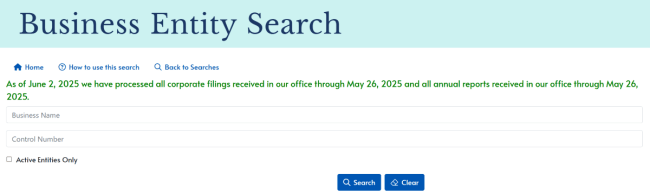
In a name search, you’ll need to use the top search bar labelled “Business Name.” But before you jump into a search, you can choose whether you want to see results for active entities only or for every entity on the record. The “Active Entities Only” check box will set your preference.
Next, type in as much of the name as you know and hit “Search.”
Step 2: Review your search results
The search will pull up a list of all the results that match your search terms. For example, when we searched “Smith,” our results list looked like this:

On this first results page, you can see the control number, business name, alternate names, business structure, status, home state, and formation date for each business that matches your search terms. If you’d like to review additional information about a particular company, hit the “Details” button next to its control number.
On the subsequent page, you can review the company’s more detailed information, including its fiscal year information, duration, shares of stock (if applicable), registered agent, contact details like a physical address and mailing address, and more. You can also review the company’s filing history, including annual reports, initial filings, and other forms.
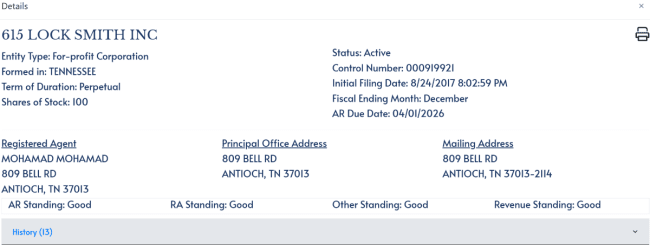
How to Run a Name Availability Search
You can also use the business entity search tool to check if your desired LLC name or corporation name is already claimed in the state or not. To do so, simply type in the name you’re hoping to use (but leave off entity designators like “LLC” or “Inc.”). It’s also a good idea to run searches of similar names, such as ones with plural forms of any nouns in your business name, so you can check that your name stands out.
Ideally, when you search your desired name, you’ll see a “No Results Found” message, which means that there’s a good chance the name is available. But if you see a matching result pop up, then it means that the name is already claimed.
But a word of caution: this search isn’t a guarantee that your proposed business name is available. The database isn’t updated in real time, so it’s only possible to verify name availability directly with the Secretary of State.
How to Search Entity Information by Control Number
The business name search we discussed above can sometimes yield a lot of results. But if you want to find business information quickly, then a control number search is your best option.
The Tennessee Secretary of State assigns a unique ID number to every company that registers with their office. So you can use that ID number, called the control number, to look up that company’s information.
To get started, navigate to the same state website page linked above, but use the second search bar labeled “Control Number.” Then type in the control number for the business and hit “Search.”
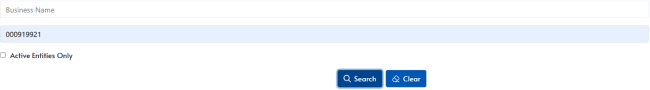
As long as you typed in the number correctly, then you should see a results page that displays the exact business you’re looking for.
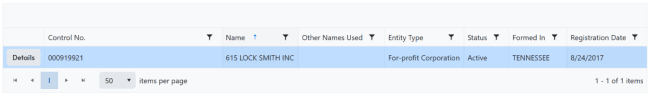
As before, you can click on “Details” to view even more information about the company, including its business address, filing history, and more.
What to Do After Searching Business Names in Tennessee
After you’ve come up with a name and searched it, you’re probably feeling like you’ve done a lot of legwork. You’d hate for that hard work to go to waste, right? Here are some steps you can take to protect your Tennessee business name and make the most of it.
Reserve your Tennessee business name (optional)
If you’ve picked the perfect business name but you’re not quite ready to file your business formation paperwork, Tennessee allows you to reserve a business name.
You can get a Tennessee name reservation by filing an Application for Name Reservation with the Secretary of State. There’s currently a $20 fee to reserve a name.
After your paperwork is filed and approved, your name reservation will be valid for 120 days. This step is optional, and you should only pursue it if you’ve picked a name but aren’t ready to file your formation paperwork yet.
Form an LLC or register your business
One of the best ways to protect your business name is to register your business. After you register a business under your chosen name, no one else in Tennessee will be able to register their own company with the same name.
Registering a Tennessee business is an important legal process. Learn more about starting a Tennessee LLC.
Get a domain name that matches
You want it to be easy for your customers to find your business website. That means you need a domain name that matches your business name as closely as possible. A matching domain will help your brand maintain consistency both in person and online.
If you’re struggling to come up with a domain name (or the one that matches your name is already taken), try using a domain name generator. A generator can help you come up with a domain that matches your brand image.
Set up your business online
Today, you can’t run a business without a good digital footprint. A good business website is a decent starting point. But don’t stop there; set up social media accounts like a Facebook page, a TikTok profile, and an Instagram account. Make sure your business name is included on each account so your brand is consistent across your online presence.
Last but not least, set up a Google Business Profile for your business (or claim it if it already exists). This profile will help you direct customers to your website or your store location. Plus, it’ll help you respond to customer reviews and build a good brand reputation in the Volunteer State.
Trademark your business name (optional)
If you want the most robust protections for your business name, you could pursue trademark registration. Trademarks can be registered at the state or federal level (with federal protections being the strongest).
Getting a trademark can be pretty complicated and time-consuming. If you go this route, it’s highly recommended to work with a trademark attorney.
Tennessee Business Resources
Start an LLC in Your State
When it comes to compliance, costs, and other factors, these are popular states for forming an LLC.
Conduct an Entity Search in Your State
Disclaimer: The content on this page is for information purposes only and does not constitute legal, tax, or accounting advice. For specific questions about any of these topics, seek the counsel of a licensed professional.
Let's Get Started



