How to Conduct a Washington Business Entity Search
Check out our guide on searching the Washington Secretary of State site.

This webpage is designed to inform business representatives of the various ways one can search for an entity registered with the Washington Secretary of State. This online function is useful whether you’re searching for the general information of an entity, looking to purchase documents for your business, or checking the availability of your proposed business name prior to registration of a new corporation or LLC in Washington. A general inquiry can be performed using a business entity name or UBI (unified business identifier). You can also employ the advanced search option, which uses an array of search criteria to minimize the number of results generated by the inquiry.
Note: For the purposes of this tutorial, we’ve chosen to illustrate the newer version of the corporations search function found on the Secretary of State website. A similar function can be found on their Corporations division home page.
Washington Secretary of State Contact Information
| Mailing Address: PO Box 40220 Olympia, WA 98504-0220 | Physical Address: Legislative Building 416 Sid Snyder Ave SW Olympia, WA 98501 |
| Telephone: 360-725-0377 | Website: https://www.sos.wa.gov/ |
Search by WA Entity Name
Step 1- First, click here to navigate to the search page. Enter the name into the first field, select the organization type (starts with, contains or ends with) and click Search.
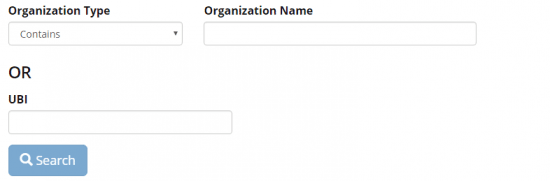
Step 2- A list will be generated from the contents of your search. On the right you will be able to locate your business’s name. On the left you will find the business status. Click on the business name to access the details.

Step 3- Here you will find all business information regarding the entity in question which has been made available in the Public Access System. At this point, you will also have the opportunity to Purchase Documents for the entity.
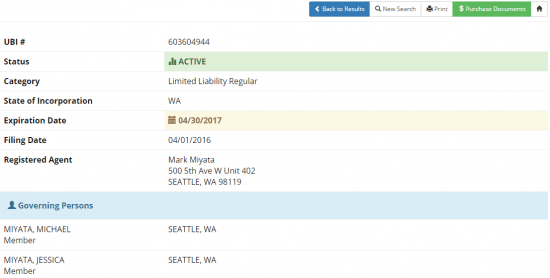
Search WA by UBI
Step 1- Searching by unified business identifier allows you to narrow the search results to just your entity. To accomplish this, simply enter the number into the appropriate field on this webpage and click Search.
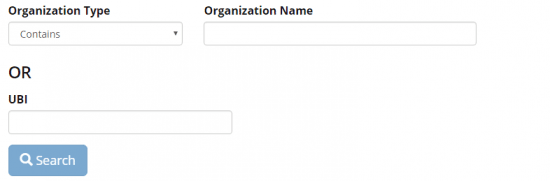
Step 2- You will be able to now see your entity in the search results providing that the number was entered correctly. Click on the business name to continue.

Step 3- You will be able to review all information made available in the Public Access System including the expiration date, registered agent info and governing persons.
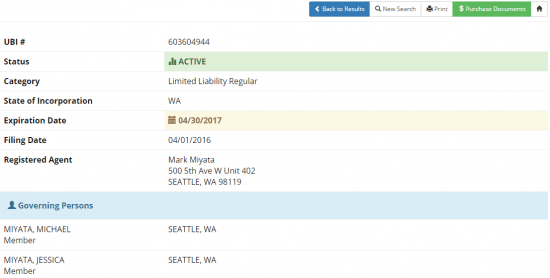
Advanced Washington Entity Search
Step 1- The advanced search function, found on this webpage, allows you to input as much information as possible in order to narrow down the search results. The following parameters are available:
- Organization type
- Organization name and the option to use all words, any words or exact match
- Category (type of business)
- Active or inactive
- Name of governing person
- Registered agent name, city or ZIP
- Date of incorporation
Once you’ve entered all the information you can, click Search.
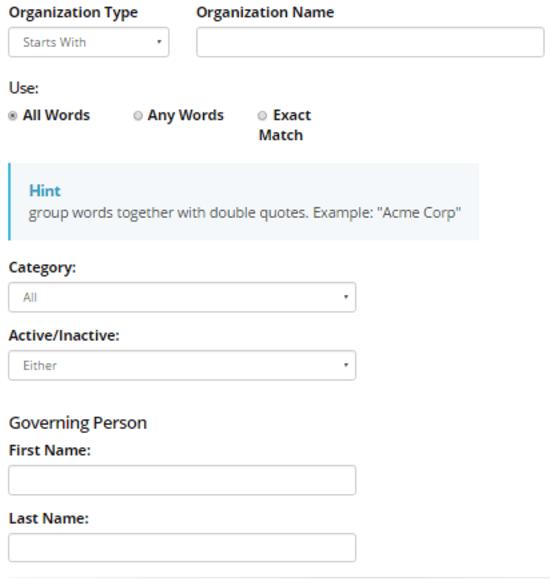
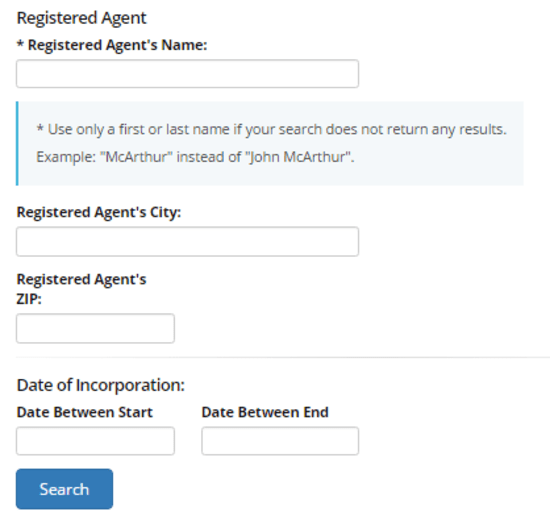
Step 2- A list of all the businesses that match the metrics of your search will appear. Click on a name to review that business’s details.

Step 3- A window containing a few key pieces of information will present itself. You will be able to, at this point, purchase documents such as a Certificate of Existence or View Additional Information. Click on the second option to advance to the business details page.
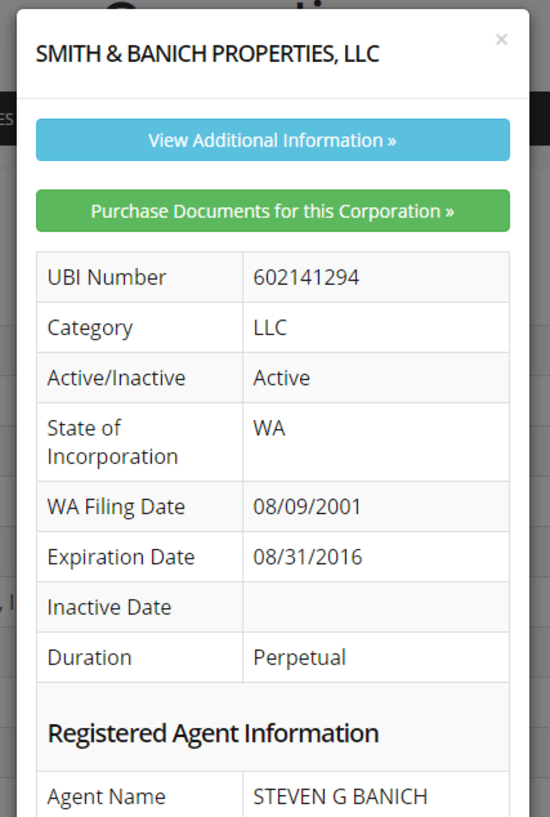
Step 4- All the business details available to the public will be presented on this final page to be reviewed at your leisure.
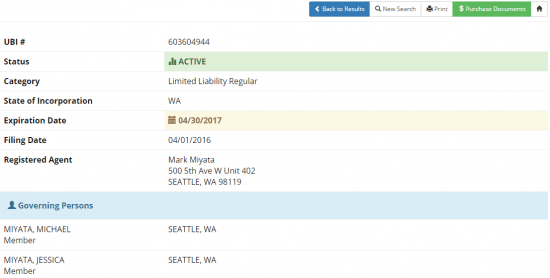
Recommended: How to Conduct an District of Columbia (DC) Business Entity Search
Washington Business Resources
Conduct an Entity Search in Your State
Disclaimer: The content on this page is for information purposes only and does not constitute legal, tax, or accounting advice. If you have specific questions about any of these topics, seek the counsel of a licensed professional.
Let's Get Started


