- Business Services > …
- Business Name Search
- > West Virginia Name Search
How to Conduct a West Virginia Business Entity Search
A West Virginia business name search helps provide insights into the process, resources, and guidelines to ensure your desired business name is available and compliant with state regulations. Read our detailed instructions below to help guide you through the process.

This webpage has been created to walk individuals through the process of performing a business entity search in the state of West Virginia. This function is present on every Secretary of State website and is usually used to research the business information of particular organization or to investigate the availability of a proposed entity name prior to registration. In West Virginia, this inquiry can be conducted with the either an entity name or the name of an agent or officer associated with the entity in question. Scroll down for more details.
West Virginia Secretary of State Contact Information
| Address: State Capitol Building Charleston, WV 25305 | Office Hours: Monday – Friday 8:30 AM to 5:00 PM |
| Telephone: (304) 558-6000 | Website: https://sos.wv.gov/Pages/default.aspx |
West Virginia Business Entity Search by Organization
Step 1- To search by organization, you will need to navigate to this website and provide the name of the entity name into the appropriate field before clicking Search.
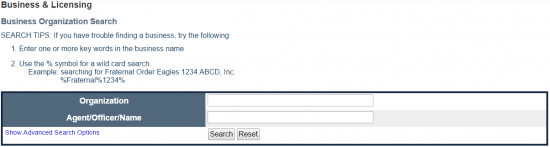
Step 2- A list will produce all the organizations whose names match the contents of your search. There will be some information given on this page pertaining to each entity, however, clicking on the organization name will allow you to view the entity’s business details.
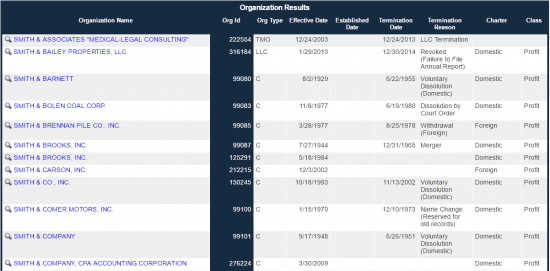
Step 3- Here you will be able to review the organization information, the address of the designated offices, the officers which are employed by the company and whatever else has been made available to the public by the Secretary of State.
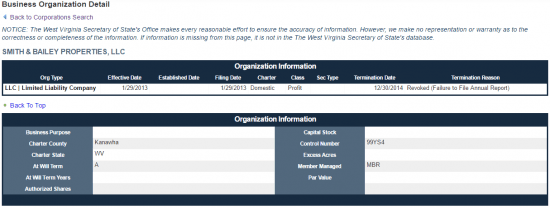
How to Search WV Businesses by Agent or Officer Name
Step 1- Searching by agent or officer name is simple. Click here to access to business entity search webpage and enter the name of the individual into the second field before clicking Search.
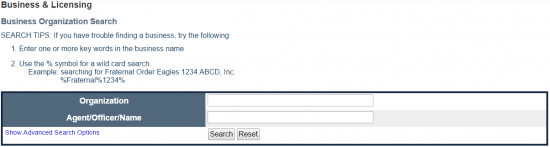
Step 2- A list will generate displaying a number of business entities that are represented by, or employ, an officer or agent whose name matches that of the one entered in the previous step. Click on the name of an organization to proceed to the next step.

Step 3- This page will display all the organization information of the entity in question that is available to the public.
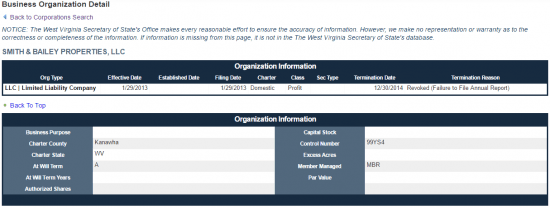
Start an LLC in Your State
When it comes to compliance, costs, and other factors, these are popular states for forming an LLC.
-
Virginia LLC
-
Oregon LLC
-
Arizona LLC
-
Alabama LLC
-
South Dakota LLC
-
Rhode Island LLC
-
Nevada LLC
-
Kentucky LLC
-
Massachusetts LLC
-
New Mexico LLC
-
Kansas LLC
-
Ohio LLC
-
Georgia LLC
-
Washington LLC
-
North Carolina LLC
-
Connecticut LLC
-
Arkansas LLC
-
Utah LLC
-
Missouri LLC
-
South Carolina LLC
-
Tennessee LLC
-
Montana LLC
-
Oklahoma LLC
-
Louisiana LLC
-
District of Columbia DC LLC
-
West Virginia LLC
-
Idaho LLC
-
Minnesota LLC
-
Hawaii LLC
-
New Hampshire LLC
-
Wyoming LLC
-
Mississippi LLC
-
Illinois LLC
-
Wisconsin LLC
-
New Jersey LLC
-
Maryland LLC
-
Iowa LLC
-
Pennsylvania LLC
-
Maine LLC
-
Vermont LLC
-
North Dakota LLC
-
Delaware LLC
-
Nebraska LLC
-
Indiana LLC
-
Alaska LLC
Conduct an Entity Search in Your State
-
Business Search in Michigan
-
Business Search in Colorado
-
Business Search in California
-
Business Search in Texas
-
Business Search in New York
-
Business Search in Florida
-
Business Search in Maryland
-
Business Search in Alabama
-
Business Search in Arkansas
-
Business Search in Louisiana
-
Business Search in Rhode Island
-
Business Search in Washington
-
Business Search in Hawaii
-
Business Serach In Alaska
-
Business Search in Nebraska
-
Business Search in Oregon
-
Business Search in North Carolina
-
Business Search in Kentucky
-
Business Search in Virginia
-
Business Search in Massachusetts
-
Business Search in Connecticut
-
Business Search in Pennsylvania
-
Business Search in Wyoming
-
Business Search in Georgia
-
Business Search in Delaware
-
Business Search in Arizona
-
Business Search in Nevada
-
Business Search in Iowa
-
Business Search District of Columbia
-
Business Search in Vermont
-
Business Search in South Dakota
-
Business Search in Tennessee
-
Business Search in Oklahoma
-
Business Search in Minnesota
-
Business Search in Indiana
-
Business Search in Mississippi
-
Business Search in New Mexico
-
Business Search in Utah
-
Business Search in Ohio
-
Business Search in Kansas
-
Business Search in New Jersey
-
Business Search in Illinois
-
Business Search in New Hampshire
-
Business Search in Idaho
-
Business Search in Montana
-
Business Search in South Carolina
-
Business Search in Wisconsin
-
Business Search in North Dakota
-
Business Search in Missouri
-
Business Search in Maine
Disclaimer: The content on this page is for information purposes only and does not constitute legal, tax, or accounting advice. If you have specific questions about any of these topics, seek the counsel of a licensed professional.

Written by Team ZenBusiness
ZenBusiness has helped people start, run, and grow over 800,000 dream companies. The editorial team at ZenBusiness has over 20 years of collective small business publishing experience and is composed of business formation experts who are dedicated to empowering and educating entrepreneurs about owning a company.
Let's Get Started

